There could be a few reasons for this. Below are some common solutions:
If you have a Gmail account, our email can wind up in your Promotions Folder:
Why is My Email Delivering to the Promotions Tab?
Gmail moves marketing and bulk emails, such as deals, offers, and other promotional messages, into the Promotions tab. Emails sent through 8paint can typically end up here because we use an Email Service Provider (ESP).
Getting Emails Delivered to the Primary Tab
Gmail’s Primary tab includes all emails from people you know and any other messages that don’t appear in other tabs. Getting your email to land in a contact’s Primary tab is naturally hard to control — it’s all up to the recipient!
Moving an Email to the Primary Tab
Your contacts may decide to move you into their Primary tab by clicking and dragging one of your emails from the Promotions tab. By doing so, all future emails from you will be delivered to the Primary tab.
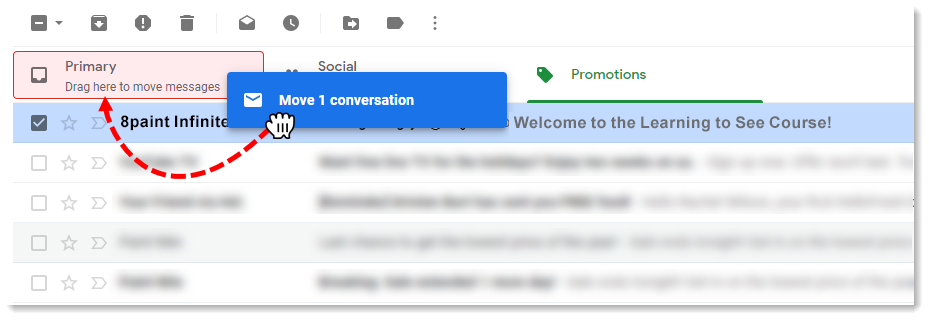
Add our email to your contacts list
Here are some things you can do to help your emails land in the Primary tab or your inbox:
Add theteam@8paint address to your contact list. In Gmail, this can be done by hovering over the senders name in the top-left corner of the email, and then clicking “Add to Contacts.” Emails from a subscriber’s contacts always go to the Primary inbox. In most other email applications, such as Apple Mail, adding our name and email address to your contacts list will help to avoid our emails going to the spam folder.